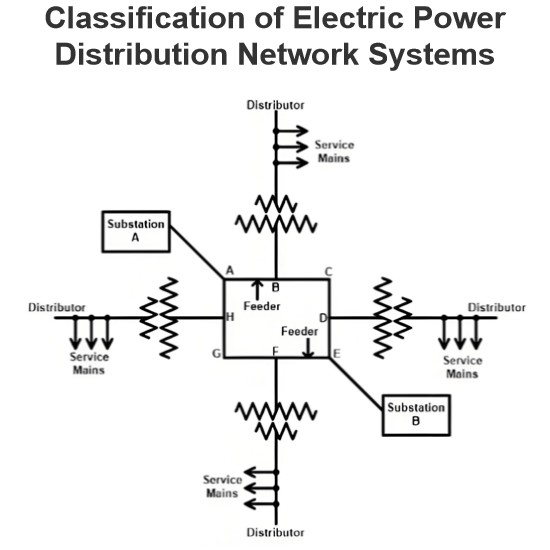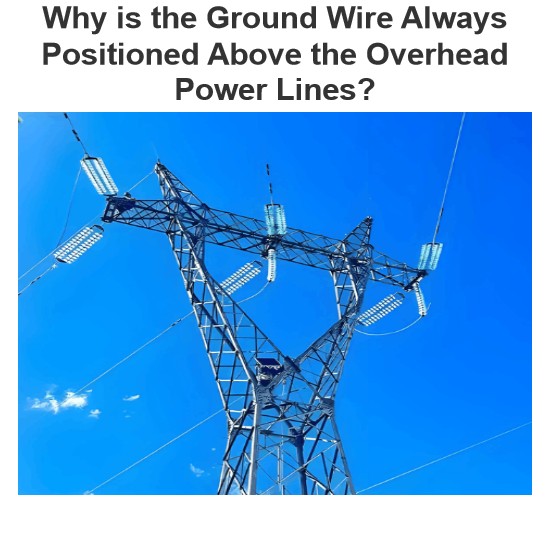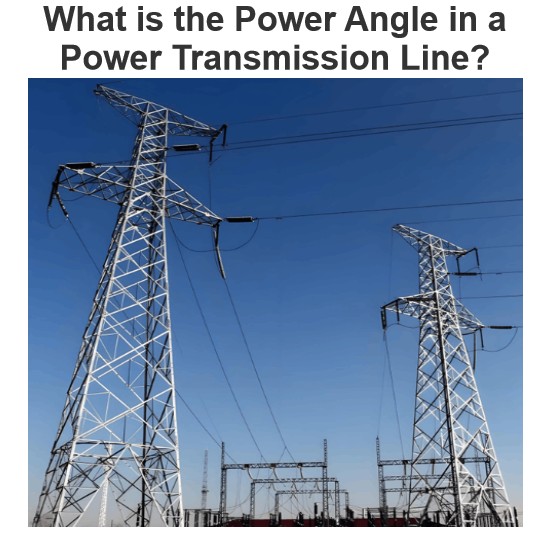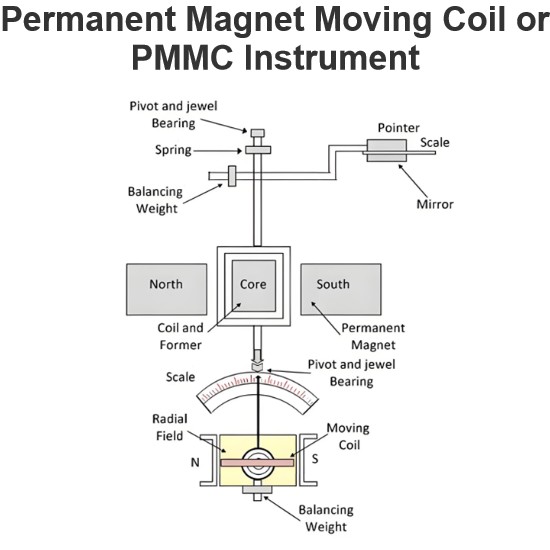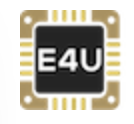How to Use a Digital Multimeter: A Complete Guide

What is a Digital Multimeter?
A digital multimeter is defined as a device that can measure two or more electrical quantities using a single instrument. It can also perform various tests and functions by using digital and logic technology. A digital multimeter can replace several single-task meters, such as a voltmeter, an ammeter, an ohmmeter, a capacitance meter, a frequency meter, and a thermometer.
A digital multimeter consists of four main parts: a display screen, a selection knob, input jacks, and test leads.

The display screen shows the measured values in digits and symbols. Some digital multimeters have a backlit LCD screen for better visibility in dark situations. The display screen also indicates the unit of measurement, the polarity of the voltage or current, the range of measurement, the mode of operation, and any error or warning messages.
The selection knob allows the user to select the desired quantity to measure or test. It also enables the user to switch between manual and auto-ranging modes. The manual ranging mode requires the user to choose the appropriate range for the measurement, while auto-ranging mode automatically adjusts the range according to the input signal.
The input jacks are where the test leads are plugged into. The test leads are flexible, insulated wires with probe tips that connect the digital multimeter to the circuit or component under test. The red probe is usually connected to the positive terminal of the source or load, while the black probe is usually connected to the negative or common terminal. The input jacks are labeled according to their functions and ratings. For example, the mAVΩ jack is used for measuring voltage (V), current (mA), and resistance (Ω), while the 10A jack is used for measuring high current (A). COM jack is the common or ground jack that is used for all measurements.
The test leads are color-coded according to their polarity: red for positive and black for negative. They have different types of probe tips for different applications. For example, alligator clips are used for attaching to wires or terminals securely, while needle probes are used for piercing insulation or accessing tight spaces.
Features of Digital Multimeter
Digital multimeters vary in their features and specifications depending on their models and brands. However, some common features that most digital multimeters have are:

Auto-Ranging: This feature enables the digital multimeter to automatically select the best range for the measurement based on the input signal. It eliminates the need to manually adjust the range and prevents overloading or underestimating the signal.
Auto-Polarity: This feature shows the polarity of the voltage or current being measured by displaying a positive (+) or negative (-) sign on the screen. It helps avoid confusion and errors when measuring DC signals with reversed polarity.
Auto-Off: This feature turns off the digital multimeter automatically after a period of inactivity to save battery power. It can be disabled or adjusted by the user if needed.
Continuity Test: This feature tests whether there is a complete path for current flow between two points in a circuit or component. It emits an audible beep or tone when continuity is detected. It can also measure resistance at low ranges.
Diode Test: This feature tests whether a diode is functioning properly by applying a small voltage across it and measuring its forward voltage drop. It can also identify the anode and cathode terminals of a diode by displaying its polarity on the screen.
Data Hold: This feature freezes or holds the current reading on the screen until another button is pressed. It allows the user to record or note down the reading without losing it.
Min/Max/Avg: This feature records and displays the minimum, maximum, and average values of a measurement over time. It helps capture fluctuations and trends in signals.
Relative Mode: This feature sets a reference value for a measurement and displays the difference between the current reading and the reference value on the screen. It helps eliminate offset errors and compare readings more easily.
True RMS: This feature measures the true root mean square (RMS) value of an AC signal, regardless of its shape or distortion. It is more accurate than average-responding multimeters that can only measure pure sine waves.
How to Use a Digital Multimeter
Using a digital multimeter is not very difficult, but it requires some basic knowledge and precautions. Here are some general steps to follow when using a digital multimeter:
Turn on the digital multimeter by pressing the power button or turning the selection knob from the off position.
Select the desired quantity to measure or test by turning the selection knob to the appropriate mode. For example, if you want to measure voltage, turn the knob to V⎓ for DC voltage or V⏦ for AC voltage.
Plug the test leads into the input jacks according to their functions and ratings. For example, if you want to measure current, plug the black lead into the COM jack and the red lead into the A⎓ or A⏦ jack, depending on the type of current you are measuring.
Connect the test leads to the circuit or component you want to measure or test. Make sure to observe the polarity of the leads and terminals when measuring voltage or current. For example, if you want to measure the voltage across a battery, connect the red lead to the positive terminal and the black lead to the negative terminal of the battery.
Read the value displayed on the screen and note down the unit of measurement. If the screen shows OL or 1, it means that the input signal is out of range, and you need to switch to a higher range or a different mode. If the screen shows Err or a negative sign, it means that there is an error or a reversed polarity in the measurement.
Disconnect the test leads from the circuit or component after taking the measurement or test. Turn off the digital multimeter when not in use and store it in a safe place.
How to Measure Voltage with a Digital Multimeter
Voltage is one of the most common quantities measured by a digital multimeter. Voltage is the difference in electric potential between two points in a circuit. It is measured in volts (V) and can be either direct (DC) or alternating (AC). To measure voltage with a digital multimeter, follow these steps:
Set the digital multimeter dial to AC or DC mode according to the type of voltage you want to measure. If you are not sure about the type of voltage, start with DC mode and switch to AC mode if you get no reading or inaccurate reading.
Select the voltage range if it can be set manually on the dial. Refer to the source or device you are measuring or check its user manual for its normal voltage range. Then, set the digital multimeter dial to the next highest setting. For example, if you want to measure a 12V battery, set the dial to the 20V range.
Plug the black probe into the COM jack and the red probe into the V⎓ or V⏦ jack, depending on the type of voltage you are measuring. 5. Connect the test leads to the source or device you want to measure the voltage of. Make sure to observe the polarity of the leads and terminals when measuring DC voltage. For example, if you want to measure the voltage of a battery, connect the red lead to the positive terminal and the black lead to the negative terminal of the battery. 6. Read the value displayed on the screen and note down the unit of measurement. If the screen shows OL or 1, it means that the input voltage is out of range, and you need to switch to a higher range or a different mode. If the screen shows Err or a negative sign, it means that there is an error or a reversed polarity in the measurement. 7. Disconnect the test leads from the source or device after taking the measurement. Turn off the digital multimeter when not in use and store it in a safe place.
How to Measure Current with a Digital Multimeter
Current is another common quantity measured by a digital multimeter. Current is the rate of flow of electric charge in a circuit. It is measured in amperes (A) and can be either direct (DC) or alternating (AC). To measure current with a digital multimeter, follow these steps:
Set the digital multimeter dial to AC or DC mode according to the type of current you want to measure. If you are not sure about the type of current, start with DC mode and switch to AC mode if you get no reading or inaccurate reading.
Select the current range if it can be set manually on the dial. Refer to the circuit or device you are measuring or check its user manual for its normal current range. Then, set the digital multimeter dial to the next highest setting. For example, if you want to measure a current of 150 mA, set the dial to 200 mA range.
Plug the black probe into the COM jack and the red probe into the A⎓ or A⏦ jack, depending on the type of current you are measuring. 4. Connect the test leads to the circuit or component you want to measure the current off. To do this, you need to break the circuit and insert the digital multimeter in series with it so that the current flows through the multimeter. Make sure to observe the direction of the current and connect the leads accordingly. For example, if you want to measure the current drawn by a motor, disconnect one of the wires from the motor and connect it to the red lead. Then, connect the black lead to the motor terminal where you disconnected the wire. 5. Read the value displayed on the screen and note down the unit of measurement. If the screen shows OL or 1, it means that the input current is out of range, and you need to switch to a higher range or a different mode. If the screen shows Err or a negative sign, it means that there is an error or a reversed polarity in the measurement. 6. Disconnect the test leads from the circuit or component after taking the measurement. Turn off the digital multimeter when not in use and store it in a safe place.
Conclusion
A digital multimeter is a useful and essential tool for measuring electrical quantities and testing circuits and components. It can measure voltage, current, resistance, capacitance, frequency, temperature, continuity, and diode function with accuracy and ease. To use a digital multimeter effectively, you need to know its features, functions, symbols, and precautions. You also need to follow some general steps for each type of measurement or test. By following this guide, you can learn how to use a digital multimeter confidently and safely for your projects.
Statement: Respect the original, good articles worth sharing, if there is infringement please contact delete.
Electrical4U is dedicated to the teaching and sharing of all things related to electrical and electronics engineering.