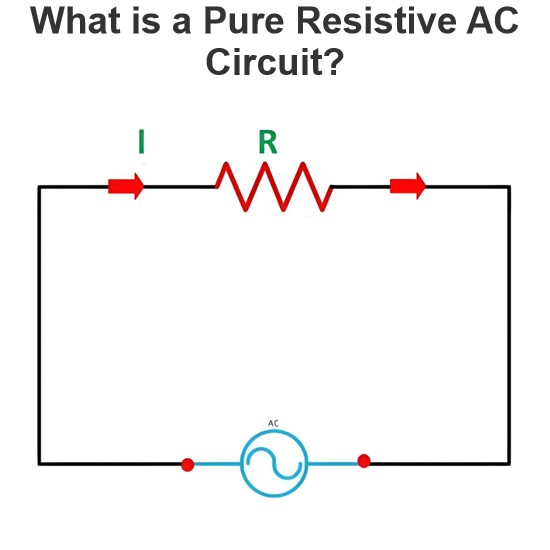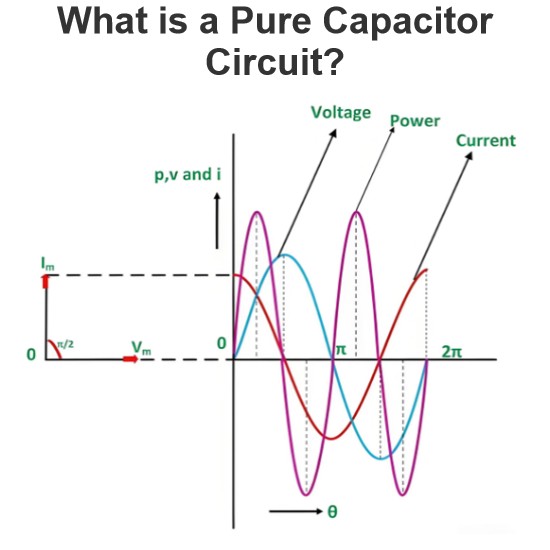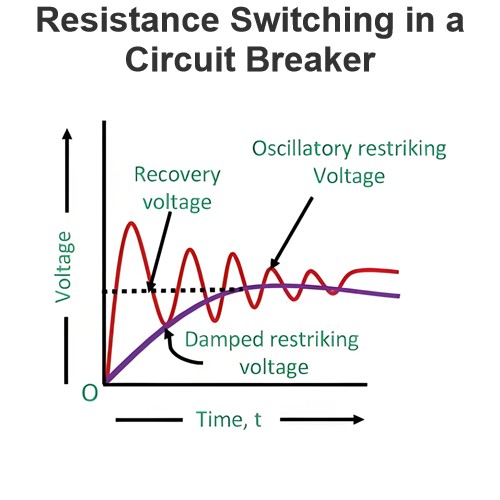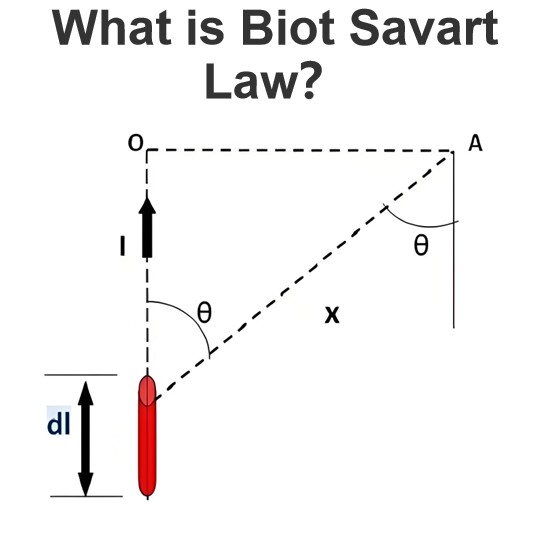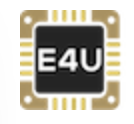How To Test A Capacitor: A Complete Guide
A capacitor is a device that stores electric charge and can release it when needed. Capacitors are widely used in various electrical and electronic circuits, such as those in heating and air conditioning systems, power supplies, radios, and computers. Capacitors can have different shapes, sizes, and materials, but they all have two terminals that connect to a circuit.
Sometimes, capacitors can fail or degrade over time, affecting the performance of the circuit. Therefore, it is important to know how to test a capacitor to check its condition and functionality. In this article, we will explain different methods of testing a capacitor using a multimeter or a voltmeter. We will also cover some safety precautions and tips for testing capacitors.
What Is a Capacitor?
A capacitor is defined as a device that can store electric charge in an electric field. A capacitor consists of two conductive plates separated by an insulating material called a dielectric. The plates can be made of metal, foil, or other materials, while the dielectric can be air, paper, ceramic, plastic, or other materials.
When a voltage is applied across the terminals of a capacitor, positive and negative charges accumulate on the plates, creating an electric field between them. The amount of charge that a capacitor can store depends on the voltage applied, the size and shape of the plates, and the type and thickness of the dielectric. The unit of capacitance is the farad (F), which is equal to one coulomb of charge per volt of voltage.
Capacitors have many applications in electrical and electronic circuits. They can be used to:
Smooth out voltage fluctuations in power supplies
Filter out unwanted frequencies in signal processing
Store energy for short-term use in flashlights or cameras
Block direct current (DC) and allow alternating current (AC) to pass in coupling circuits
Tune radio frequencies in oscillators or receivers
Store data in memory devices
How To Test a Capacitor With a Multimeter
A multimeter is a versatile instrument that can measure various electrical quantities, such as voltage, current, resistance, and capacitance. A multimeter can be either analog or digital, but digital multimeters are more common and accurate nowadays.
To test a capacitor with a multimeter, you need to follow these steps:

Disconnect the capacitor from the circuit. Before testing a capacitor, you need to make sure that it is not connected to any power source or other components in the circuit. This will prevent any damage to the multimeter or the capacitor.
Discharge the capacitor. Capacitors can retain a charge even after being disconnected from the circuit. This can pose a risk of electric shock or damage to the multimeter. To discharge a capacitor safely, you can use a resistor or a screwdriver to short its terminals for a few seconds. You can also use an alligator clip or a jumper wire to connect its terminals to each other.
Read the capacitance value on the capacitor. Most capacitors have their capacitance value printed on their body or label. The value may be expressed in farads (F), microfarads (µF), nanofarads (nF), or picofarads (pF). You may also see some letters or numbers that indicate the tolerance, voltage rating, temperature coefficient, or manufacturer code of the capacitor.
Set your multimeter to its capacitance setting. Some multimeters have a dedicated capacitance setting that can measure capacitance directly. This setting may be marked with the letter C or a symbol that looks like two parallel lines with a curved line between them. If your multimeter has this setting, you can use it to test your capacitor easily.
Connect the multimeter leads to the capacitor terminals. Connect the positive (red) multimeter lead to the positive (longer) terminal of the capacitor and the negative (black) lead to the negative (shorter) terminal of the capacitor. The polarity matters for polarized capacitors, such as electrolytic capacitors, but not for non-polarized capacitors, such as ceramic capacitors.
Check the multimeter reading. If your multimeter can measure capacitance, it will display the capacitance value of the capacitor on its screen. If the value is close to the value printed on the capacitor, within the tolerance range, then the capacitor is good. If the value is significantly lower than the value printed on the capacitor, or zero, then the capacitor is bad.
How To Test a Capacitor With Resistance
If your multimeter does not have a capacitance setting, you can still test your capacitor with resistance. Resistance is a measure of how much an object opposes the flow of electric current. A capacitor has a very low resistance when it is not charged, but as it charges, its resistance increases until it reaches infinity. This means that a capacitor can act like a switch in a circuit, allowing current to flow when it is not charged, and blocking current when it is charged.

To test a capacitor with resistance, you need to follow these steps:

Disconnect the capacitor from the circuit. As before, you need to make sure that the capacitor is not connected to any power source or other components in the circuit.
Discharge the capacitor. As before, you need to safely discharge the capacitor by shorting its terminals with a resistor, a screwdriver, an alligator clip, or a jumper wire.
Set your multimeter to its resistance setting. This setting may be marked with the word “OHM” (the unit for resistance) or the Greek letter omega (Ω), the abbreviation for ohm. If your multimeter has an adjustable resistance range, set the range to 1000 ohm = 1K or higher.
Connect the multimeter leads to the capacitor terminals. As before, connect the positive (red) multimeter lead to the positive (longer) terminal of the capacitor and the negative (black) lead to the negative (shorter) terminal of the capacitor. The polarity matters for polarized capacitors, such as electrolytic capacitors, but not for non-polarized capacitors, such as ceramic capacitors.
Check the multimeter reading. If your multimeter can measure resistance, it will display the resistance value of the capacitor on its screen. If the value starts low and then increases gradually until it reaches infinity or OL (overload), then the capacitor is good. This means that the capacitor is charging and discharging normally. If the value stays low or zero, then the capacitor is bad. This means that the capacitor is shorted and cannot hold a charge.
How To Test a Capacitor With a Voltmeter
A voltmeter is another instrument that can measure voltage across a device or a circuit. A voltmeter can be either analog or digital, but digital voltmeters are more common and accurate nowadays.
To test a capacitor with a voltmeter, you need to follow these steps:
Disconnect the capacitor from the circuit. As before, you need to make sure that the capacitor is not connected to any power source or other components in the circuit.
Discharge the capacitor. As before, you need to safely discharge the capacitor by shorting its terminals with a resistor, a screwdriver, an alligator clip, or a jumper wire.
Check the capacitor’s voltage rating. This information should be printed on the outside of the capacitor as well. The voltage rating indicates the maximum voltage that the capacitor can withstand without being damaged. You should never apply a voltage higher than this rating to your capacitor.
Charge the capacitor with a known voltage less than, but close to, its rated voltage. For example, if your capacitor has a voltage rating of 10V, you can charge it with a 9V battery or a power supply set to 9V. The polarity is important here. The positive (red) terminal of the battery or power supply should be connected to the positive (longer) terminal of the capacitor and the negative (black) terminal of the capacitor and the negative (black) terminal of the battery or power supply should be connected to the negative (shorter) terminal of the capacitor.
Set your voltmeter to read DC voltage. If your voltmeter can read both AC and DC voltage, you need to select the DC mode. This mode may be marked with a letter V with a straight line above it or a symbol that looks like a solid line with a dashed line below it.
Connect the voltmeter leads to the capacitor terminals. Connect the positive (red) voltmeter lead to the positive (longer) terminal of the capacitor and the negative (black) lead to the negative (shorter) terminal of the capacitor. The polarity matters for polarized capacitors, such as electrolytic capacitors, but not for non-polarized capacitors, such as ceramic capacitors.
Note the initial voltage reading. If your voltmeter can measure voltage, it will display the voltage value of the capacitor on its screen. If the value is close to the voltage that you used to charge the capacitor, then the capacitor is good. This means that the capacitor can hold a charge and store energy.
Disconnect the voltmeter leads from the capacitor terminals. After noting the initial voltage reading, you need to disconnect the voltmeter leads from the capacitor terminals quickly. This will prevent any discharge of the capacitor through the voltmeter.
Wait for some time and reconnect the voltmeter leads to the capacitor terminals. After disconnecting the voltmeter leads, you need to wait for some time, such as 10 minutes or more, depending on the size and type of your capacitor. Then, reconnect the voltmeter leads to the capacitor terminals as before.
Check the final voltage reading. If your voltmeter can measure voltage, it will display the voltage value of the capacitor on its screen again. If the value is close to or slightly lower than the initial voltage reading, then the capacitor is good. This means that the capacitor can retain a charge and store energy for a long time. If the value is much lower than or zero, then the capacitor is bad. This means that the capacitor is leaking or has an internal short circuit.
Conclusion
Testing a capacitor is a simple and useful skill for any electronics enthusiast. By using a multimeter or a voltmeter, you can check the condition and functionality of a capacitor easily and safely. You can measure the capacitance, resistance, or voltage of a capacitor to determine if it is good or bad.
To test a capacitor with a multimeter, you need to:
Disconnect the capacitor from the circuit and discharge it
Read the capacitance value on the outside of the capacitor
Set your multimeter to its capacitance setting
Connect the multimeter leads to the capacitor terminals
Check the multimeter reading and compare it with the printed value
To test a capacitor with resistance, you need to:
Disconnect the capacitor from the circuit and discharge it
Set your multimeter to its resistance setting
Connect the multimeter leads to the capacitor terminals
Check the multimeter reading and observe how it changes over time
To test a capacitor with a voltmeter, you need to:
Disconnect the capacitor from the circuit and discharge it
Check the capacitor’s voltage rating
Charge the capacitor with a known voltage less than, but close to, its rated voltage
Set your voltmeter to read the DC voltage
Connect the voltmeter leads to the capacitor terminals
Note the initial voltage reading and disconnect the voltmeter leads
Wait for some time and reconnect the voltmeter leads
Check the final voltage reading and compare it with the initial reading
Source: Electrical4u.
Statement: Respect the original, good articles worth sharing, if there is infringement please contact delete.
Electrical4U is dedicated to the teaching and sharing of all things related to electrical and electronics engineering.